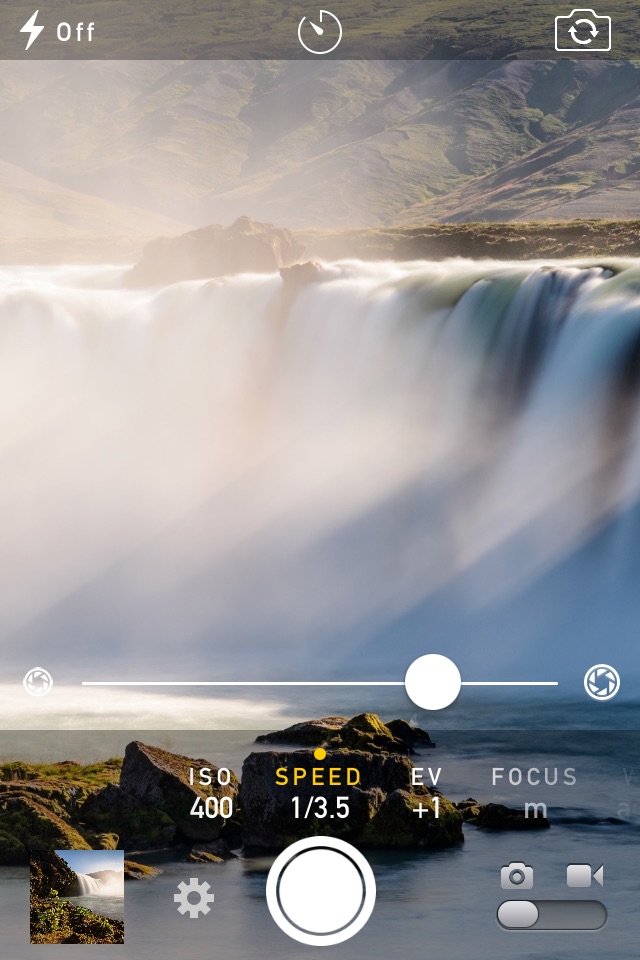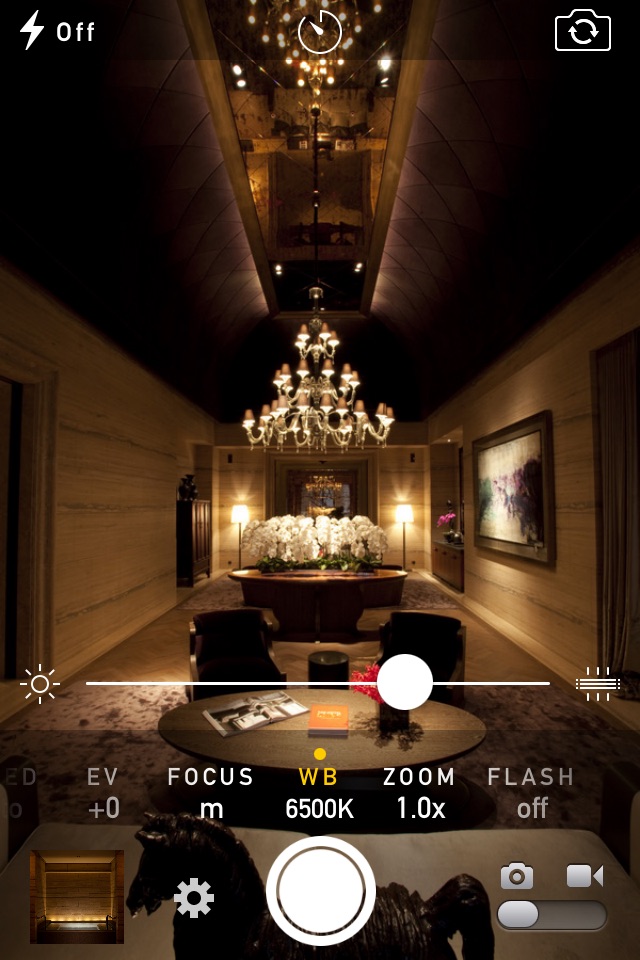Manual Camera 4 app for iPhone and iPad
4.6 (
2016 ratings )
Utilities
Photo & Video
Developer:
Kenneth Kao
4.99 USD
Current version:
4.9.6, last update: 2 years ago
First release : 19 Sep 2014
App size: 3.38 Mb
Capture photos or videos with precise control over focus, exposure, ISO, shutter speed, white balance, and flash level.
Manual Camera gives you DSLR-like controls with an intuitive interface.
Also Includes:
• RAW Photo Capture
• Realtime histogram
• Focus Peaking
• Lock exposure, focus, white balance
• Full control over which lens to use
• Easily change video formats
• HDR (Dolby Vision / HLG) on iPhone 12 and later
• 4k, 60p, 24p, slo-mo on supported devices
• Ultrawide and telephoto lens support
• Audio level meter
• Photos and videos filters
• Live shutter speed preview / viewfinder mode
• Cinematic video stabilization
• Timer
• Smooth focus while recording
• Photos and videos saved directly to camera roll, browse and delete right in the app
• Geotagging
• Wide-Gamut Color Capture
• Face-driven autofocus
• Apple ProRAW capturing on iPhone 12 Pro and later
• Apple ProRes recording on iPhone 13 Pro and later
• 48MP resolution on iPhone 14 Pro and later
Supported Video Formats:
1080p24
1080p30
1080p60
1080p120 (iPad Pro (2016), iPhone 6s and later)
1080p240 (iPhone 8 and later)
2160p24 (iPad Pro (2016), iPhone 6s and later)
2160p30 (iPad Pro (2016), iPhone 6s and later)
2160p60 (iPhone 8 and later)
Pros and cons of Manual Camera 4 app for iPhone and iPad
Manual Camera 4 app good for
This app doesnt get the respect it deserves because there is another camera app called Manual, and if you look up "Manual Camera Apps" it hardly ever shows up. Maybe it needs a new name, like KendiKam Pro, to help it get found and reviewed. Because its an amazing app! Its worth it just for the ability to tap the screen to take a picture.
I didnt think it was possible to achieve true movie-type camera video focus on an iPad. But alas, this app has done it.
The best manual camera app for photo and video so far. I like how easy you can manually adjust the controls and even changing frame rate and resolution easily on screen including slow motion. My search for manual camera is over!
Some bad moments
So far, its the best cam/vid app currently available. Its an obvious rip off of what Apple should have done. But has the simplicity and polish of a true Apple app.
It gives you the control of the camera you always wanted, but without the sacrifice of continuity. It looks almost exactly like the camera app that comes installed on iOS, but with more features. I love it!
This app is great and does what I want it to, except for as soon as you swipe all the way to the right to "zoom" it freezes and you cant swipe back to your other options.
Probably the best camera app. Its so easy to use.
You have control over focus, speed, and and ISO.
I wish it had the option to save TIFF files.
When shooting video, continuous focus doesnt work. Useless!!!
I wish you can lock some of the controls such as shutter speed ect when filming a vid. When you look back to review some of the footage you just took, then go back to record further, the settings all go back to Auto by its self. I wish the settings would stay how I left it.
Usually Manual Camera 4 iOS app used & searched for
raw camera,
film it pro,
filmic,
filmic pro,
focus lock,
white balance,
and other. So, download free Manual Camera 4 .ipa to run this nice iOS application on iPhone and iPad.